Have a question about HCSC, our application process, or another recruitment-related inquiry? Below are some of the most frequently asked questions we receive and the answers associated with each one.
About HCSC
What is the difference between Health Care Service Corporation (HCSC) and Blue Cross and Blue Shield of Illinois, New Mexico, Montana, Oklahoma, or Texas?
Health Care Service Corporation, a Mutual Legal Reserve Company (HCSC), is an Independent Licensee of the Blue Cross and Blue Shield Association. HCSC operates through its Blue Cross and Blue Shield licensed operating divisions in the states of: Illinois, Montana, New Mexico, Oklahoma, and Texas. The Blue Cross and Blue Shield service marks are owned by the Blue Cross and Blue Shield Association and relicensed to HCSC. Employees working within our five operating states are employees of Health Care Service Corporation. Collectively, HCSC, through its various divisions and subsidiaries, is the largest member-owned health insurer in the United States and the fourth largest health insurer overall.
-
The Search and Application Process
How can I request a special accommodation for submitting my application?
At HCSC, we are committed to maintaining an environment of Equal Opportunity and Affirmative Action. To request special accommodation to submit an application, please contact us at: 866.977.7378.
How do I search for available positions at HCSC?
Throughout our career site you will see buttons encouraging you to “Search Jobs”. Clicking on one of these buttons will take you to our Job Search home page, where you can search current opportunities by keyword, functional area and location.
How do I submit an application for a position?
Once you have located a job that fits your qualifications and interests, please apply through this career site by clicking “Submit Now!” If you have not already registered with us, you will need to create a user name and password and complete some general profile information. Once you have completed your registration, you will be able to apply to your position of interest. Make sure that you continue to the application after filling out your profile information. You’ll know your application was successfully submitted, when you receive a confirmation email that indicates that you applied for the specific job.
Do I need to apply for an open position in order to submit my job profile?
You can complete a profile with us without applying for a specific job. That may save you some time when you are ready to apply for a specific job. After you have registered on our career site, you will have the opportunity to create a custom job profile. The job profile allows us to find positions that match your interests and forward them on to you.
Can I modify my profile at any time?
Yes, you are free to update your profile as often as you’d like.
-
Technical Questions
I want to apply for a job but my password is not working. What should I do?
On the Job Search page, find the Login link
. Once on the Login page, enter your email address into the “Forgot Password” field. An email with your registration name and password will be sent to your preferred email address.
I have requested my username or password to be forwarded to my preferred email address, but haven’t received it. What should I do?
Verify that the preferred e-mail address that you previously provided on your application is the same address you are currently using. If so, remove your spam blocker long enough for the e-mail with the login information to get through. If you are still not receiving the information, please contact us at 866.977.7378 with an alternate email address and your profile will be changed.
How do I delete or update my resume?
If a resume has already been submitted with an application, it cannot be updated. If you are invited to interview, however, you’re welcome to provide an updated version of your resume.
Which browser is recommended for the best application experience?
Our online application is designed to work best with the most recent version of Microsoft Internet Explorer or Google Chrome. Our application does not support internet browsers Microsoft Internet Explorer 10 and below, Microsoft Edge 14 and below, Mozilla Firefox 59 and below, Apple Safari 9 and below, Google Chrome 66 and below.
I am having technical issues with my application, what can I do? For example: error messages, links not working, etc.
Try clearing the cache and cookies on your internet browser. This will help resolve most technical problems that are experienced.
Our online application is designed to work best with the most recent version of Microsoft Internet Explorer or Google Chrome. Our application does not support internet browsers Microsoft Internet Explorer 10 and below, Microsoft Edge 14 and below, Mozilla Firefox 59 and below, Apple Safari 9 and below, Google Chrome 66 and below.
Internet Explorer
- Select Tools > Internet Options.
- Click on the General tab and then the Delete... button.
- Make sure to uncheck Preserve Favorites website data and check both Temporary Internet Files and Cookies then click Delete.
Google Chrome
- On your computer, open Chrome.
- At the top right, click More...
- Click More Tools Clear browsing data.
- At the top, choose a time range. To delete everything, select All time.
- Next to "Cookies and other site data" and "Cached images and files," check the boxes.
- Click Clear data.
-
Mobile Technical Questions
I am unable to complete the Online Job Application sent from the Recruiter via my mobile device, what should I do?
Try completing the application via a personal computer. Our online application is designed to work best with the most recent version of Microsoft Internet Explorer or Google Chrome. Our application does not support internet browsers Microsoft Internet Explorer 10 and below, Microsoft Edge 14 and below, Mozilla Firefox 59 and below, Apple Safari 9 and below, Google Chrome 66 and below.
I am having issues uploading documents from my iPhone or iPad, what can I do?
Google Chrome on an Apple iPhone or iPad cannot upload files from Dropbox or Google Drive. Please try to upload files from a different source when using an iPhone or iPad
I am receiving an error messages on my mobile device when try to move to the next page of the application, what should I do?
If you are receiving an error message while completing your application on your mobile device, either try refreshing the page or hitting the back button on the application and resubmitting. This should resolve the issue and allow for you to move forward in the application process.
-
Miscellaneous Questions
Did I successfully submit my application?
When you successfully submit your application, you will receive an email to the email address that you listed on the career site stating we have received your application. You can also click on “View Your Job Submissions”, this will take you to a new page where you can review your status of your application under the “Status” section. If you did not receive the email or do not see the job posting you applied to under the “View Your Job Submissions” section your application was not successfully submitted. You will need to go back into the Job Posting and reapply.
How can I check my application status?
After logging in, click on “View Your Job Submissions” link, this will take you to a new page where you can review your status of your application under the “Status” section.
Example:
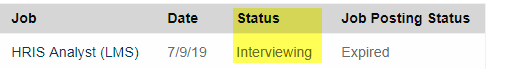
What does Job Posting Status mean?
This status will either show Expired or Active. If it shows Expired that only means that the posting is no longer available to apply on. When the status shows Active, that means that other applicants are still able to apply on the job posting. Please keep in mind you can still be “active” on a posting even if the Job Posting Status is showing as Expired.
Example:
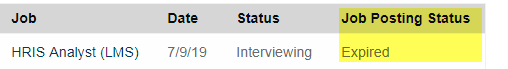
How can I turn off my notifications?
After logging into the career site, select “Create/ Update your job profile and notification preferences”. From there you will be able to adjust your new settings requirements to your liking. After complete, click “OK” and your changes will save.
What can I do to improve my chances of getting an interview with HCSC?
The best thing you can do when applying for a job at HCSC is to read our job descriptions very carefully to ensure you fulfill all of the requirements of the role. If you meet all of the requirements of the role you’re interested in, tailor your resume to the specific role. Set up your resume in a logical and easy to read way, being sure to proofread carefully.
What happens after I apply?
After you submit your application, you will receive an auto-generated email response confirming our receipt of your submission. This response is sent within a few minutes of your submission. If you do not receive this response in your inbox, be sure to check your junk mail—oftentimes automated confirmations wind up there. For a more detailed description of our hiring process, please click here.
-
Internship Questions
How long do internships last?
Our internships generally range from 9-12 weeks over the summer months.
Can I get course credit for my internship?
Course credit for internships is based on the unique guidelines set forth by your academic program at your college or university. It is critical that you check with your academic department about receiving course credit for your internship.
TOTAL REWARDS
From a comprehensive suite of financial and medical benefits to well-established professional development programs, HCSC is there for our employees-just as we are there for our members.
Read MoreABOUT US
Health Care Service Corporation, a Mutual Legal Reserve Company (HCSC), is the largest member-owned health insurer in the nation and the fourth largest overall.
Learn More